To find Demat Account Number you can find it in your welcome letter. It’s a 16-digit Beneficiary Owner ID (BO ID) for CDSL accounts, like ‘5687462156784568’. For NSDL accounts, it’s a 14-digit ID followed by ‘IN’, for example, ‘IN45218695956564’.
Content Id:
- Demat Account Meaning
- What Is A Demat Account Number?
- Demat Account Number Format
- How To Get Demat Account Number?
- Demat Account Number Format
- How To Check Demat Account? – Quick Summary
- How To Get Demat Account Number? – FAQs
Demat Account Meaning
A Demat account is the short for Dematerialized account, and is used to hold shares and securities in electronic form. It facilitates easy trade of stocks and bonds, eliminating the need for physical certificates and streamlining the process of buying, selling, and transferring securities.
A Demat account functions similarly to a bank account but for securities instead of money. When you buy shares, they’re electronically stored in your Demat account, and similarly deducted when you sell them. This electronic storage ensures security and convenience.
Having a Demat account is essential for trading in the stock market. It simplifies the process of holding and tracking investments, and allows for quick and efficient transactions. It’s a key component in the modern investment landscape, facilitating seamless trade and management of securities.
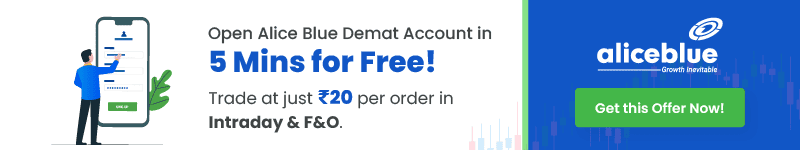
What Is A Demat Account Number?
A Demat account number is a unique 16-digit code for CDSL accounts or a 14-digit code followed by ‘IN’ for NSDL accounts, used to identify an individual’s Demat account. It’s essential for electronic settlement of trades involving shares and other securities.
Demat Account Number Format
The Demat account number format varies by depository. For CDSL, it’s a 16-digit number. For NSDL, the format includes a 14-digit number preceded by ‘IN’, symbolizing India. This unique identifier is crucial for electronic transactions and holding of shares in the stock market.
How To Get Demat Account Number?
To find your Demat account number, refer to the welcome letter from your depository participant (DP) when the account was opened. Alternatively, check your Demat account statement or log in to your DP’s online trading platform, where your account number will be displayed.
Demat Account Number Format
A Demat account number, crucial for electronic securities transactions, follows specific formats: CDSL accounts have a 16-digit numeric code, while NSDL accounts use a 14-digit numeric code preceded by ‘IN’. These unique identifiers are essential for identifying and managing individual Demat accounts.
To understand the topic and get more information, please read the related stock market articles below.
| Merger And Acquisition Meaning |
| Types Of Derivatives |
| What Are Government Securities |
| Liquidity In Stock Market |
How To Check Demat Account? – Quick Summary
- A Demat account holds shares and securities electronically, simplifying trading in stocks and bonds. It eliminates physical certificates, making buying, selling, and transferring securities more efficient and convenient.
- A Demat account number is a unique identifier for electronic securities trading: a 16-digit code for CDSL accounts or a 14-digit code with ‘IN’ for NSDL. It’s vital for identifying individual accounts and settling trades.
- The Demat account number format differs by depository: a 16-digit number for CDSL accounts, and a 14-digit number plus ‘IN’ for NSDL. This unique identifier is key for electronic share transactions and holdings in the stock market.
- Your Demat account number can be found in the welcome letter from your DP, on your account statements, or by logging into your DP’s online trading platform, where it’s prominently displayed for easy reference.
- Open free demat account with Alice Blue in 15 minutes today! Invest in Stocks, Mutual Funds, Bonds & IPOs for Free. Also, trade at just ₹ 15/order and save 33.33% brokerage on every order.
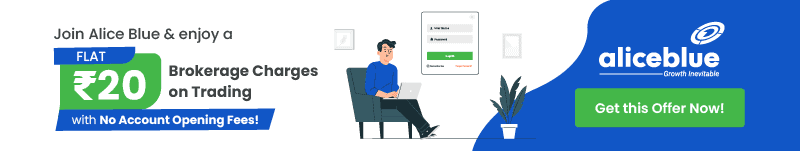
How To Get Demat Account Number? – FAQs
Locate your Demat account number by checking the welcome letter from your Depository Participant, reviewing your Demat account statements, or accessing your DP’s online platform, where the number is clearly displayed for reference and transactions.
A Demat account number with CDSL has 16 digits. If it’s with NSDL, the number includes 14 digits followed by ‘IN’, making it effectively a 16-character identifier, essential for stock market transactions.
An example of a Demat account is an individual’s account with a depository, like CDSL or NSDL, where securities like stocks and bonds are held electronically. For instance, a CDSL account number could be 0123456789123456.
The main difference is that the DP ID is a unique identifier for the Depository Participant, while the Demat account number is a unique code assigned to an individual investor’s account within that DP.
Sharing your Demat account number is generally safe as it’s used for identifying your account in transactions. However, it’s important to share it only with trusted entities and avoid disclosing other sensitive information like login credentials..
We hope that you are clear about the topic. But there is more to learn and explore when it comes to the stock market, commodity and hence we bring you the important topics and areas that you should know:







